Seal Net
As a fluid sealing professional, you know your value in the marketplace - but do your customers?
While there are strong arguments in favor of the distributor who is a fluid sealing specialist, most ISD members simply can't afford the expense of developing the necessary marketing programs and tools necessary to communicate their value to current and potential customers. That's where SealNet comes to your rescue!
Seal Net provides the tools, information, and knowledge necessary to properly communicate your company's value and will help achieve critical recognition of fluid sealing devices as essential, specified components of limited supply arrangements.
The SealNet campaign theme, "Your fluid sealing partnership for safety and success" will help to strengthen your company's value in the minds of your customers, ensuring your continued success in the marketplace.
For each of the SealNet marketing tools, you'll note that each page has both a "VIEW" and a "DOWNLOAD" button. Click VIEW for a quick preview of the program's content, look, and feel. We've added generic logos and addresses to show you where your own logo and address should be placed. All VIEW documents are in pdf format and can be viewed and printed using Acrobat Reader.
Click DOWNLOAD for a working copy you can customize yourself or send to a printshop for production. There will be no logos or addresses on these documents. To customize the Presentation, you will need Microsoft PowerPoint. To customize the letters and case studies, you will need Microsoft Word.
You'll need the following applications to use various program components:
- Acrobat Reader
- Microsoft PowerPoint, '97 or newer.
- Microsoft Word.
PowerPoint Presentation
"The Independent Sealing Distributor. Your Fluid Sealing Partnership for Safety and Success"
This PowerPoint presentation is designed to assist you during sales presentations. It details the value of working with an independent sealing distributor, such as yourself. Easy to use, this presentation has been professionally designed to help you establish your special expertise in fluid sealing -- and to help you sell against general line distributors.
How And Where To Use
The PowerPoint's message complements your message
You know how to present your company's capabilities. You've been doing it for years. So this presentation is NOT designed to replace your unique selling points. Rather, we offer it as a way to support your own materials -- as you sell against general line distributors.
The message is simple: fluid sealing technology is complex and requires expertise that a general line distributor simply can't offer. Vendor reduction programs that ignore this real difference increase risk and exposure.
Download/open the document
After you have downloaded the PowerPoint file, open your PowerPoint application on your desktop. Check the box next to Open an Existing Presentation. Then choose the newly downloaded PowerPoint file called "ISD.ppt".
Add your own logo
Just go to the slide master page and place a PICT file of your logo wherever you like. It will then appear on all pages of the presentation. Here's how to do it:
- Select View/Master/Slide Master. The Slide Master page will appear.
- Select Insert/Picture/From file. Find the logo file, select it, and it will appear on the page
- Drag the logo image to the top left corner of the page
Feel free to embellish and customize
You'll find that it's quite easy to add your capabilities, your company profile and history, your own references and success stories ... anything that helps you sell your company. And while you're at it, you can also customize content to match the special needs of specific customers and prospects.
Necessary Tools And Equipment
To use the Independent Sealing Distributor PowerPoint presentation, you will need:
- The Microsoft PowerPoint Application, available at computer and office products stores as part of the Microsoft Office Suite or as an individual application. Use PowerPoint '97 or newer.
- A laptop computer and a projector. However, if you can't secure a laptop and projector, the document can be printed out on transparencies or paper to create a presentation, or on plain paper to create a leave piece or handout.
- A printer. For black and white printouts, a laser printer provides acceptable quality. For full color printing, your best bet is an imaging service like Kinko's. Just give them the file, and tell them how many copies you want.
Download And Printing Instructions
To download the presentation, simply click here.
To print out the presentation:
After you have downloaded the PowerPoint file, open your PowerPoint application on your desktop.
- Check the box next to Open an Existing Presentation. Then choose the newly downloaded PowerPoint file called "ISD.ppt".
- Choose Print from the File menu.
- Enter the number of copies you wish to print.
Your presentation can be printed on plain letter-size paper, your letterhead second sheets, or transparencies.
For additional help with PowerPoint
The application comes with a user's manual and a Help Menu. With practice, you can change presentation colors, add your logo, video clips or sound. However, as a busy business person, we recommend that you find a resource who is already proficient in the application and can modify the presentation based on your instructions.
Letter Campaign
This three letter series is an extremely affordable way for you to influence customers and prospects who are involved in (or flirting with) a vendor reduction program. All it requires is your company stationery, some postage ... and a willingness to take the necessary time for planning and sales follow-up.
Written by a team of ISD board members with the help of a professional marketing and communications firm, the letters are designed to help you get a face-to-face appointment with the people you need to see. They are completely customizable, so you can add or delete any information you wish ... and express your own personality. But remember that the message has been professionally developed, so make changes judiciously.
View (pdf): Letter 1 | Letter 2 | Letter 3
How And Where To Use the Letter Campaign
When to use it
There are three general scenarios for using this campaign.
- Protecting an existing customer. You learn that one of your customers is considering a vendor reduction program. The decision will involve managers whom you may or may not know personally, but whom you need to influence ... now.
- Winning back a lost customer. One of your customers has switched to a general line distributor who has dropped the ball. You need to get back in and a make a pitch quickly.
- Converting a new customer. A new business moves into your area. Or a new person moves into a position of authority at an established company. Either way, you need to get in front of someone who doesn't know you or your business ... before a competitor does.
Who to target
Briefly, anyone whom you need to see, regardless of their familiarity with you or your company. At smaller companies, you may need to target only one person. At larger firms, vendor decisions may be shared by a team made up of members from Purchasing, Engineering, Production, and Finance. Find out who the decision-makers are, and target them all.
How to schedule and follow up
There are three letters in the campaign:
- Letter 1 is a brief explanation of the value of an independent sealing distributor. Mail it on a Thursday or Friday, so that it arrives early in the week.
- Letter 2 is a "reminder" stressing the importance of your expertise and personal service. Mail it three days after Letter 1. Begin calling for an appointment three days later.
- Letter 3 assumes you have met with the prospect, and thanks them for their time and interest. Adjust the copy to fit the specifics of your meeting ... and mail it as quickly as possible.
Download And Printing Instructions
Download: Letter 1 | Letter 2 | Letter 3
All the letter files are in Microsoft Word format. Simply click on the link above. After you've downloaded the files, you can read, manipulate, and print them on your company letterhead using your word processing program.
Sell Sheets
This sell sheet is a double-sided 8.5" x 11" piece that further explains the value of working with an independent sealing distributor, such as yourself. It highlights the cost saving advantages that only a company with your expertise can offer.
View Sell Sheet (low-res PDF)
How And Where To Use
Sometimes, you need a simple way to get your point across -- a message you could give to a guy between the first and fifteenth floors on an elevator. That's why we developed this sell sheet.
Side 1 grabs attention with a provocative idea, and Side 2 gives just enough back up info to make the message stick.
We suggest you use the sell sheet as part of your sales presentation, as a "leave-behind" after sales presentations or as an enclosure you send out with a letter to prospects.
Download And Printing Instructions
Download Sell Sheet (high-res PDF).
To print the sell sheet:
You have two options when it comes to printing methods.
- You can print from your own computer.
- You can take the file to a professional print shop.The simplest way to do this is to to have the print shop download the file directly to their facility. But you can also load the file onto a disc and carry it to your print shop.
Regardless of which method you choose, we suggest that you print the sell sheet out on your own stationary in order to personalize the message. We've left space up top to accommodate your letterhead.
To print from your own computer:
Because the sell sheet is a PDF file, you'll need Adobe Acrobat Reader to open it once you've completed the download. Adobe Acrobat Reader is free and can be downloaded here.
When you've finished both downloads, open Adobe Acrobat Reader. Choose Open from the File menu, and select the newly downloaded sell sheet file titled Sellsheet.pdf.
Place your company's letterhead in your printer's paper tray. Be sure that you print side one of the sell sheet on the side of your stationary with your company's information. Choose Print from the File menu. In the print setup menu, choose pages "1 to 1." Then click on the Print button.
Once you've printed side one of the sell sheet, be sure to return the new printouts to the paper tray in order to print side 2 on the back of your stationary.
Postcard Campaign
This professionally developed, full color mail campaign ties in with our national message while it sets you up as a fluid sealing expert who can solve problems that general line distributors can't. Designed for use with both prospects and customers, it functions as an educational and awareness building device while it stimulates inquiries and sales calls.
A series of six mailers are available as pictured below.
How And Where To Use The Campaign
Use it as a lead-producing device to a large list of prospects. Say that you've developed a list of 100 to 200 prospect companies in your sales area. Mailing one postcard a month to decision-makers will increase awareness of your company as an expert in the field while it draws inquiries from prospects who are most ready for a sales call. Follow up the inquiries immediately. The offer is a Free Fluid Sealing Analysis or an Inventory Analysis, so be prepared to get down to the nitty gritty right away. One note of caution: follow-up will be somewhat time consuming. So you may want to break your list up into quantities of 25 and stagger your mailings
Use it with customers to protect existing business. A little education never hurt anyone, and this kind of education can help you head off trouble with general line distributors. Mail the cards out one a month to your customer list.
Use it to "soften up" a short hit list of must see prospects. It's one thing to target a prospect -- and another thing entirely to finally break through and get that first appointment. This campaign can act as a door-opener. But telephone follow-up will be critical to your success.
ORDERING CARDS FROM ISD
Each card is available for purchase from ISD in sets of 50 for only $15.00, postage included. Call 1-410-940-6344 for details.
Download And Printing Instructions
You'll find two kinds of downloadable documents for this campaign:
- Access by clicking VIEW above: low resolution pdf's designed to give you a good look at each postcard mailer. These have dummy logos and addresses to show you how the card works
- Access by clicking DOWNLOAD below: high resolution pdf's you can send to a print shop. These have no logos or addresses -- you must provide them to your print shop. Experts at the print shop will tell you what kind of logo reference they require.
Printing
The simplest way to get the job done is to find a print shop with Internet access. Have them download the high res pdf directly into his system. Give them address info and logo reference, show them the low res pdf for reference on placement, and have them print the card or cards on coated card or cover stock. A good print shop will be able to advise you on the relative merits of different paper stocks.
Postage
Check current postal regulations for postage rates. You have three options: stamps, a postage meter or a preprinted indicia. We suggest the latter, because it simplifies the mailing process. If you don't have a postal permit number of your own, see if you can use someone else's ... your print shop or a local letter shop.
Case Histories
Currently, there are two case histories designed to be printed on standard 8.5" X 11" stationery. The case histories highlight the enormous savings realized by two mills as a result of partnering with their local independent sealing distributors.
We will occasionally add more case studies to this section. If you have a success story you wish to share, visit our feedback page.
View: Case 1 | Case 2
How And Where To Use It
Case histories are generally used as support for major points in your sales presentation. Use them to build credibility for the claim that, as an independent sealing distributor, you can provide expertise and know-how that a general line distributor can't -- and that your know-how can make a real difference to your customer's bottom line. We suggest you use these case history sheets as part of your sales presentation, as part of a "leave-behind" after sales presentations, or as part of a direct mail piece to prospects.
Download And Printing Instructions
Download the case history sheets: Case 1 | Case 2
Print the case history sheets
You have two options when it comes to printing methods.
- You can print from your own computer.
- You can take the file to a professional print shop. The simplest way to do this is to to have the print shop download the file directly to their facility. But you can also load the file onto a disc and carry it to the shop.
Regardless of which method you choose, we suggest that you print the case history out on your own stationary in order to personalize the message. We've left space up top to accommodate your letterhead.
To print from your own computer:
- Because the case history is a PDF file, you'll need Adobe Acrobat Reader to open it once you've completed the download. Adobe Acrobat Reader is free and can be downloaded here.
- When you've finished both downloads, open Adobe Acrobat Reader. Choose Open from the File menu, and select the newly downloaded case history file.
- Place your company's letterhead in your printer's paper tray. Be sure that you print side one of the case history on the side of your stationary with your company's information. Choose Print from the File menu. In the print setup menu, choose pages "1 to 1." Then click on the Print button.